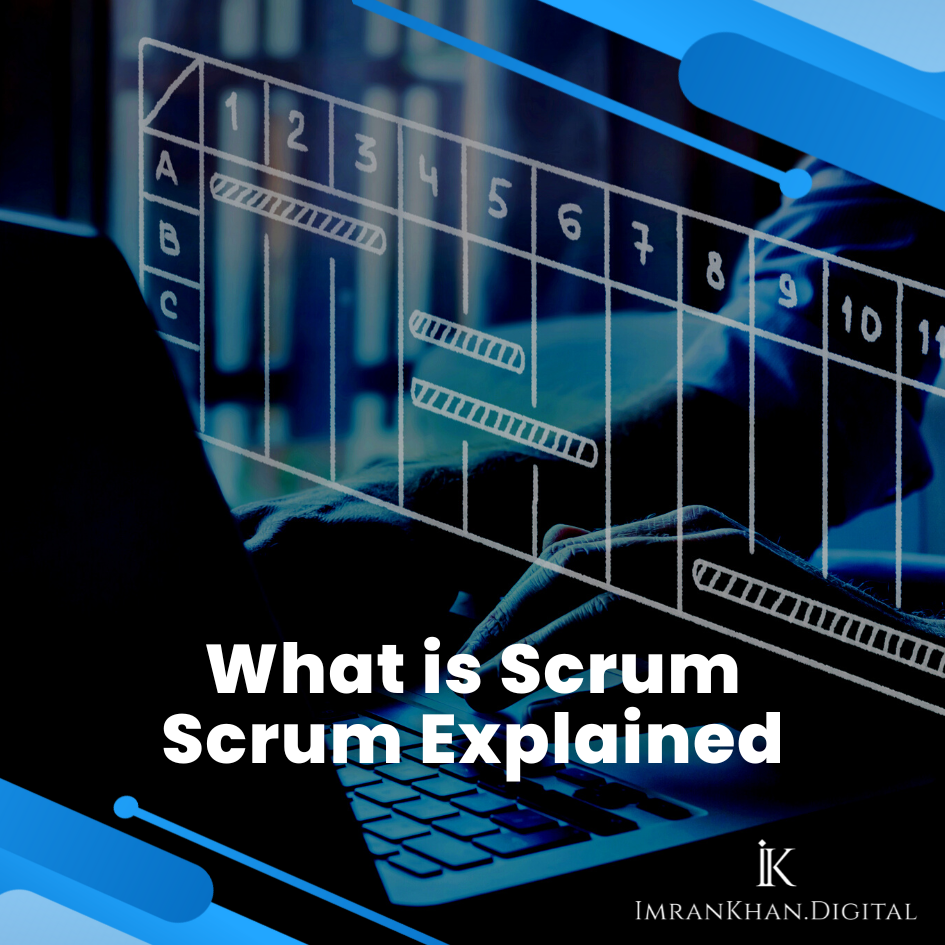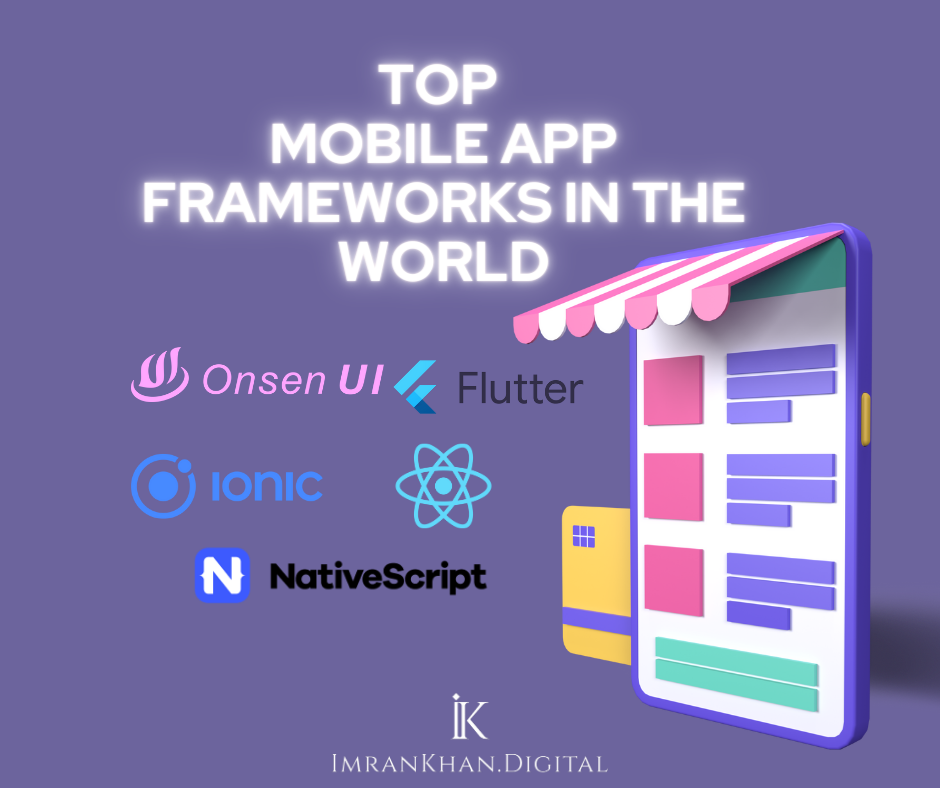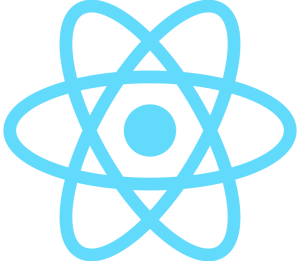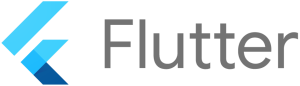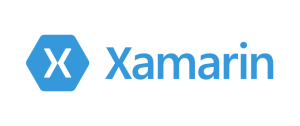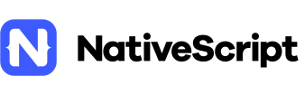So, you know how different computer programs often need to work together and share information? Well, an API is like a translator that helps these programs talk to each other and share data.
It’s kind of like how a server in a restaurant takes your order and tells the kitchen what to cook. The server is like the API, and the kitchen is like another program that receives the order and sends back the food.
What exactly does API mean?
Let’s understand what exactly does API mean. API stands for “Application Programming Interface.” It’s basically a way for different software programs to talk to each other and share information.
Think of it like a menu at a restaurant: the menu tells you what dishes are available and what ingredients are in each one, and you can order what you want based on that information.
Similarly, an API provides a set of instructions that one program can use to communicate with another program and request or share specific data.
Purpose of API
Have you ever wondered how different applications communicate with each other? Well, that’s where APIs come into play!
API (Application Programming Interface) is like a messenger between different software applications. Its main purpose is to provide a standard way for two or more applications to interact and share data with each other.
For instance, let’s say you have an app that needs to display weather information on a map. Instead of building a weather forecasting system from scratch, you can use a weather API that provides the weather data and use it in your app.
APIs make it easier and faster for developers to create software applications because they don’t have to build everything from scratch. They can simply use APIs to add features and functionality to their own applications.
Fundamental of API
The fundamentals of Application Programming Interface (API) can be summed up into four core concepts: accessibility, connectivity, reliability, and security. Accessibility is achieved when developers are able to connect their programs to various APIs, enabling their application to interact with data sources and services to support their needs.
Connectivity ensures that a program has access to the latest data and functions and that the API has the necessary permission to pull and send that data as needed.
Reliability involves ensuring that the API is up and running so that the program can access its data and functionality, as well as maintain the highest level of accuracy in its outputs.
Finally, security is crucial in protecting data and code, while also limiting potential risk associated with sharing this data across various platforms. Taken together, these four core principles of API guarantee that developers have all the necessary resources to support their programming projects.
How do APIs work?
APIs are a way for developers to communicate with an existing program or service. They allow software to talk to one another and transfer data back and forth. APIs provide a set of instructions and functions that developers can use to access an application’s functionality, such as accessing a database or reading and writing files. An API is made up of two parts – a server side (or provider side) and a client side (or consumer side).
On the server side, the API specifies how an application is made available and accessible. This includes creating web services that handle requests from the client and respond with data in a standardized format, such as JSON or XML. On the client side, developers can access the server’s services using an SDK (Software Development Kit).
SDKs contain libraries and functions that make it easy to access the data that the API offers. They are usually specific to the application or service being used and will provide helpful examples to get started.
What are the types of APIs?
Let’s understand the types of APIs.
Web APIs, Library APIs, Operating System APIs, Database APIs, Remote APIs, and Software Development Kits (SDKs).
Web APIs provide an interface for web applications to communicate with other software and access functionality.
Library APIs provide access to functionality provided by libraries such as media, GUI elements, etc.
Operating System APIs provide an interface for applications to interact with an operating system’s features.
Database APIs provide an interface for applications to access and modify data in a database.
Remote APIs provide an interface for programs running on remote systems.
SDKs provide a complete set of tools to help developers create applications.
What is an API integration?
API integration is the process of connecting two or more web applications using APIs (application programming interfaces) to share data or functionality. It involves developing code that connects one application with another to create an interconnected web of programs.
By taking advantage of APIs, applications can transfer information with other applications quickly and easily, giving developers and users more powerful ways to manage data.
What is API documentation?
API documentation is essential for software developers who are looking to leverage the power of Application Programming Interfaces (APIs). It offers a guide to understanding and effectively utilizing the features, syntax, and uses of the API.
With clear and comprehensive documentation, developers are provided with the information needed to craft applications with minimal coding errors, high quality code, and secure features. Moreover, the documentation encourages uniform and dependable usage of the API by facilitating smooth communication between provider and consumer.
Ultimately, good API documentation can help reduce the time of development, and allow developers to unlock the full potential of the API.
What is API security?
API security basically is the process of keeping an application’s Application Programming Interfaces (APIs) secure from outside access. This process includes strategies like access control, encryption, tokenization, and other measures to prevent malicious users from being able to manipulate or access an application’s data through an API.
Proper API security also helps ensure that user data is secure, while still allowing developers to efficiently use the APIs. As more businesses use APIs to access, modify, and share sensitive data, ensuring proper API security is becoming increasingly important.
What is API testing?
API testing is a type of software testing that focuses on verifying the functionality and performance of an API (Application Programming Interface).
API testing involves sending requests to an API and verifying its response. The requests and responses are typically in the form of data or messages exchanged between the API and another system. The main purpose of API testing is to validate the API’s behavior, including its ability to retrieve or store data, and its ability to respond to requests in a timely and accurate manner.
API testing can be performed using a variety of techniques, including manual testing and automated testing. Automated API testing can be done using specialized tools that allow for the creation of test cases and test suites to validate API functionality and performance. These tools can simulate different types of API requests and verify the API’s responses to ensure that it is functioning as expected.
Overall, API testing is an important part of software development, as it helps to ensure that APIs are functioning correctly and meeting the requirements of the systems that rely on them.
What is API in web development?
API in web development stands for Application Programming Interface. It is a set of protocols and tools that enables software developers to create applications that interact with a web-based service or other applications. It provides the means for applications to send and receive data from each other. The API helps developers build websites and web applications quickly, effectively and efficiently.
What is an API in Java?
Let’s understand Java APIs. In Java, an API is a set of predefined classes, methods, and interfaces that are used to build applications. The Java API is a collection of classes and interfaces that provide common functionality for many different types of programs.
Java API includes a set of standard classes and interfaces, such as java.lang, java.util, java.io, and java.net, that can be used by developers to create their own applications. These classes and interfaces are organized into packages, which provide a way to group related functionality together.
Developers can use the Java API by writing Java code that calls the methods and classes provided by the API. By doing so, they can take advantage of the pre-built functionality provided by the API, rather than having to write everything from scratch.
In addition to the standard Java API, there are also many third-party APIs available for Java, which provide additional functionality and services, such as database access, web services, and graphics libraries.
What is an API in Python?
Now let’s discuss the Python API. In Python, an API is often a collection of functions and methods that can be used to interact with a particular software system or web service. For example, you might use an API to access data from a social media platform, or to control a device like a smart thermostat.
One great thing about using an API in Python is that it can save you a lot of time and effort. Instead of building your own custom solution from scratch, you can leverage existing APIs to get the data and functionality you need.
There are many APIs available for Python, including those provided by popular web services like Google, Twitter, and GitHub. To use an API in your Python code, you’ll typically need to make HTTP requests to the API’s endpoints, and then parse the JSON or XML data that comes back.
Overall, an API in Python is a powerful tool that can help you integrate different software systems and build more efficient applications.
What is an API in Linux?
Linux APIs are slightly different as it’s an operating system. In Linux, an API is a set of functions and system calls that programmers can use to interact with the operating system. These functions and system calls provide a way for software applications to request services from the Linux kernel and perform tasks like file I/O, process management, and network communication.
For example, if a developer is building a Linux application that needs to read and write files, they would use the Linux API to call functions like “open” and “read” to access the file system. Similarly, if they need to manage processes or network connections, they would use the API to call system calls like “fork” or “socket” respectively.
The Linux API is available to programmers in many programming languages, including C, C++, Python, and Java. In fact, many programming languages have their own bindings to the Linux API, making it easy for developers to work with the Linux kernel from within their preferred language.
Overall, the Linux API provides a powerful way for developers to create Linux applications that can take full advantage of the capabilities of the operating system. Whether you’re building desktop software, web applications, or other types of software, the Linux API is a key tool that can help you get the job done.
What is REST API?
REST API stands for Representational State Transfer Application Programming Interface. It is a web-based architecture that uses HTTP requests to access and transfer data. REST is a popular and widely used architectural style for building web-based APIs.
In a REST API, resources are represented as URLs, and the different operations that can be performed on those resources are represented by HTTP methods, such as GET, POST, PUT, and DELETE. For example, to retrieve data about a particular user from a REST API, you might make an HTTP GET request to a URL like http://example.com/users/123.
One of the key advantages of using a REST API is that it provides a uniform interface for accessing resources, regardless of the programming language or platform being used. This means that a client application can interact with a REST API using standard HTTP requests, and receive data in a format like JSON or XML that can be easily parsed by any programming language.
REST APIs are also highly scalable, because they can leverage the caching and load balancing features of the underlying HTTP protocol. This can make them a good choice for building web-based applications that need to handle a large number of concurrent users.
What is JSON API?
Now we will understand the JSON API. JSON API is a specification for building web-based APIs that use the JSON data format. It provides guidelines and conventions for structuring JSON data in a way that is consistent, efficient, and easy to use.
The JSON API specification defines a standard set of rules for representing resources in JSON format, including how to structure data objects, how to represent relationships between resources, and how to handle errors and pagination.
One of the key benefits of using the JSON API specification is that it provides a consistent interface for clients to interact with. This can make it easier for developers to build client applications that can consume data from multiple JSON API-compliant servers.
In addition to the standard resource representation rules, the JSON API specification also includes recommendations for how to handle common scenarios like filtering, sorting, and paging data. It also includes guidelines for how to handle errors and versioning of the API.
What is XML API?
An XML API typically includes a set of rules and protocols for exchanging XML data between applications, including standards for formatting, encoding, and structuring XML documents.
Let’s understand with the example, an XML API might be used to exchange data between two different web-based systems, where one system needs to request or provide data to the other system in a standardized format. In this case, the two systems might exchange XML documents using a protocol like SOAP (Simple Object Access Protocol) or XML-RPC (XML Remote Procedure Call).
One of the main advantages of using an XML API is that XML is a widely used and well-established data format that can be easily parsed by many programming languages and platforms. Additionally, XML provides a way to structure data in a hierarchical and flexible way, which can be useful for representing complex data models.
However, in recent years, XML has been largely supplanted by JSON as the preferred data format for web-based APIs, due to its simplicity and ease of use. Nevertheless, there are still many XML-based APIs in use today, particularly in enterprise and government applications where legacy systems continue to rely on XML for data exchange.
What is an API call?
In simple terms, an API call is a request sent by a client application to a web-based API to perform a specific operation or retrieve data. In other words, an API call is a way for a client application to interact with a web-based API and make use of its available functions and resources to display.
The exact structure of an API call will depend on the specific API being used, but typically it involves sending a request to a URL with specific parameters or data, and receiving a response from the API in a structured format like JSON or XML which we have discussed earlier.
Let’s understand by this example, if a client application is using a weather API to retrieve information about the current weather conditions for a specific location, it might make an API call with parameters like the latitude and longitude of that location. The API would then process that request and return a JSON or XML response with data about the current weather conditions at that location.
API calls can be made using a variety of different programming languages and tools, depending on the specific API. Some APIs may also require authentication or authorization before allowing a client application to make API calls, in order to ensure security and prevent unauthorized access.
What are the API protocols?
There are several API protocols commonly used in web-based APIs, including:
- REST (Representational State Transfer): A widely used architecture for building web-based APIs, which uses HTTP methods like GET, POST, PUT, and DELETE to perform operations on resources represented by URLs.
- SOAP (Simple Object Access Protocol): An XML-based messaging protocol for exchanging structured data between applications over a network, typically using HTTP or SMTP (Simple Mail Transfer Protocol) as the transport protocol.
- XML-RPC (XML Remote Procedure Call): A lightweight protocol for making remote procedure calls using XML as the data format, typically over HTTP.
- GraphQL: A query language and runtime for APIs that allows clients to request specific data and specify the structure of the response they expect, which can help to reduce the amount of unnecessary data transfer between client and server.
- JSON-RPC (JSON Remote Procedure Call): A lightweight protocol for making remote procedure calls using JSON as the data format, typically over HTTP.
- Thrift: A binary protocol for transmitting data between systems, which includes a code generation tool that can automatically generate code in multiple programming languages based on a single interface definition.
These are just a few examples of the API protocols available, and each has its own strengths and weaknesses depending on the specific use case. Choosing the right protocol for a given API will depend on factors like the nature of the data being transferred, the expected traffic volume, and the development environment and tools being used.
What is an SDK (Software Development Kit)?
A Software Development Kit, commonly referred to as an SDK, is an essential toolkit used by developers when creating software applications. The components that make up an SDK provide an all-inclusive environment, containing the tools and resources needed to successfully build and test applications. Such tools may consist of compilers, debuggers, code editors, simulators, testing frameworks, and of course, ample documentation.
Furthermore, the use of SDKs can be especially useful for developers looking to create mobile applications, as the components within them may contain additional tools geared toward the platform being used. This can be extremely beneficial, as it provides a low barrier of entry and a simple way to develop applications tailored to the particular environment or technology. It is often a common strategy employed by technology companies to motivate developers to build applications on their platforms.
API in Business
APIs are increasingly becoming an important part of modern business, providing a way for companies to connect their services and data with external partners, customers, and other applications.
Here are some examples:
1. Integration with partner systems: Companies can use APIs to connect with external partners, such as suppliers or resellers, allowing them to share data and automate processes between systems.
2. Mobile and web application development: APIs can be used to develop mobile and web applications that connect with existing business systems and services, providing a more seamless experience for customers.
3. Data sharing and analysis: APIs can be used to share data between different systems and applications, allowing companies to collect and analyze data from multiple sources and gain insights into customer behavior, market trends, and other key metrics.
4. Customization and personalization: APIs can be used to provide customized and personalized experiences for customers, such as personalized recommendations, content, and advertising.
5. Monetization: Some companies are using APIs to monetize their services and data by allowing external developers to build applications that connect with their APIs and access their services and data for a fee.
APIs are becoming a critical component of modern business, providing a way for companies to connect with their customers and partners in new and innovative ways and also helping to streamline business processes and increase efficiency.
Importance of APIs in Business
The advent of Application Programming Interfaces (APIs) has revolutionized the way businesses operate. APIs allow developers to create new, custom applications and software by connecting with and accessing pre-existing services. Through APIs, businesses can expand their reach and provide customers with innovative, integrated experiences.
APIs are extremely powerful for businesses and can be utilized for many purposes, from customizing customer experiences to delivering data analytics in real-time. By providing a link to your systems and applications, businesses can significantly enhance the customer journey. APIs help companies process data, launch new features quickly, scale operations, increase customer engagement, and grow the business faster.
From enhancing customer experiences to boosting revenue, the benefits of using APIs in business are vast. APIs have helped companies automate customer interactions, increase customer satisfaction, improve customer loyalty, and reduce the cost of customer acquisition. With the right set of APIs, businesses can gain insight into customer behavior and maximize sales.
All in all, APIs offer great potential to increase customer satisfaction and provide a seamless customer experience. By leveraging the power of APIs, businesses can quickly move forward and stay ahead of their competition.
API for dummies
There are several “dummy” APIs that you can use to practice working with APIs without having to build or connect to a real-world application. Here are a few examples:
- JSONPlaceholder: This is a free online REST API service that provides mock data for testing and prototyping. It includes endpoints for posts, comments, users, albums, and more.
- Reqres: This is another free online service that provides mock data for testing and prototyping, with endpoints for users, resources, and more.
- The Star Wars API (SWAPI): This is a public API that provides data on Star Wars movies, characters, planets, and more. You can use it to practice making requests and parsing JSON data.
- OpenWeatherMap: This is a weather API that provides current and forecasted weather data for cities around the world. You can use it to practice making API requests and working with JSON data.
- PokeAPI: This is a public API that provides data on Pokemon characters, moves, and more. It includes endpoints for retrieving data on individual Pokemon as well as for searching and filtering data.
Using a “dummy” API like one of these can be a great way to practice working with APIs without having to worry about real-world data or complex authentication and security requirements.
Examples of APIs
Here are some examples of using APIs in code using different programming languages:
- Python: Python has built-in libraries for working with APIs, such as requests and json. Here’s an example of making a request to the OpenWeatherMap API to get the current weather data for a given location:
import requests
url = “https://api.openweathermap.org/data/2.5/weather”
params = {
“q”: “London,UK”,
“appid”: “YOUR_API_KEY”
}
response = requests.get(url, params=params)
data = response.json()
print(data[“weather”][0][“description”])
- JavaScript: JavaScript can also be used to make API requests, often using the fetch method. Here’s an example of using the GitHub API to get information about a specific user:
const username = “octocat”;
const url = `https://api.github.com/users/${username}`;
fetch(url)
.then(response => response.json())
.then(data => console.log(data.name));
- Ruby: Ruby has several libraries for working with APIs, including httparty and json. Here’s an example of using the New York Times API to get the top stories from the arts section:
require “httparty”
require “json”
url = “https://api.nytimes.com/svc/topstories/v2/arts.json”
params = {
“api-key” => “YOUR_API_KEY”
}
response = HTTParty.get(url, query: params)
data = JSON.parse(response.body)
puts data[“results”][0][“title”]
These are just a few examples of how APIs can be used in different programming languages. Each language has its own libraries and tools for working with APIs, but the basic principles are the same: making a request to an API endpoint and parsing the response data to get the information you need.
Final Words
Let me conclude that APIs have revolutionized the way software applications interact and communicate with each other, enabling seamless integration and data sharing between multiple systems. APIs provide developers with a standardized way to access the functionality and data of another application or service without needing to know the underlying details of how it works, thus saving developers significant time. As technology continues to evolve, APIs are poised to play an even more important role in shaping the future of software development and digital transformation.